nbgrader interface highlights¶
Instructor toolbar extension for Jupyter notebooks¶
The nbgrader toolbar extension for Jupyter notebooks guides the instructor through assignment and grading tasks using the familiar Jupyter notebook interface. For example, creating an assignment has the following workflow:
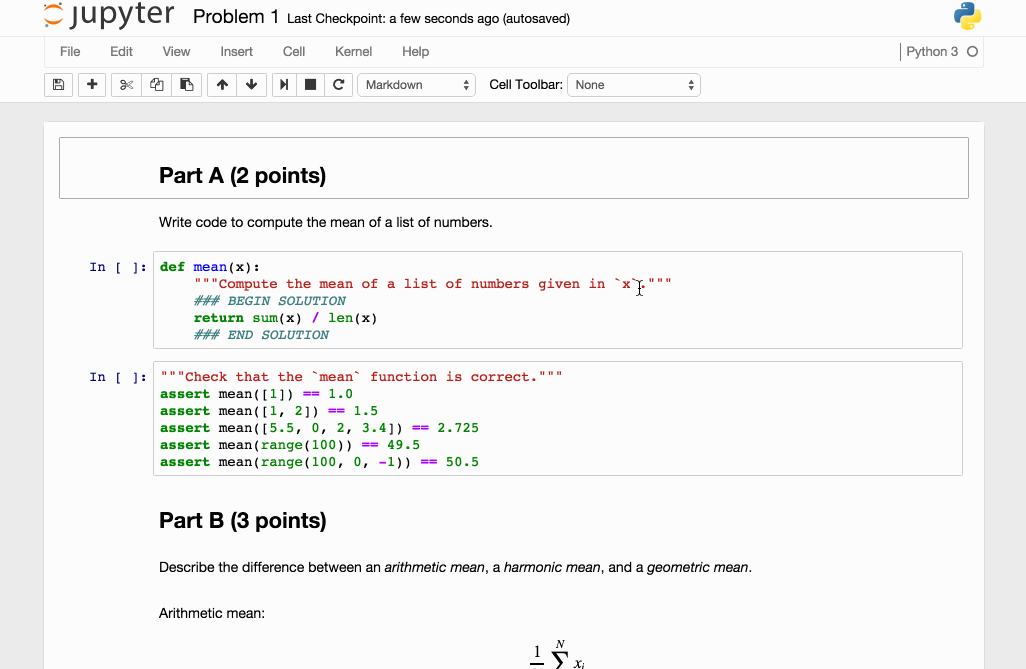
Student assignment list extension for Jupyter notebooks¶
Using the assignment list extension, students may conveniently view, fetch, submit, and validate their assignments:
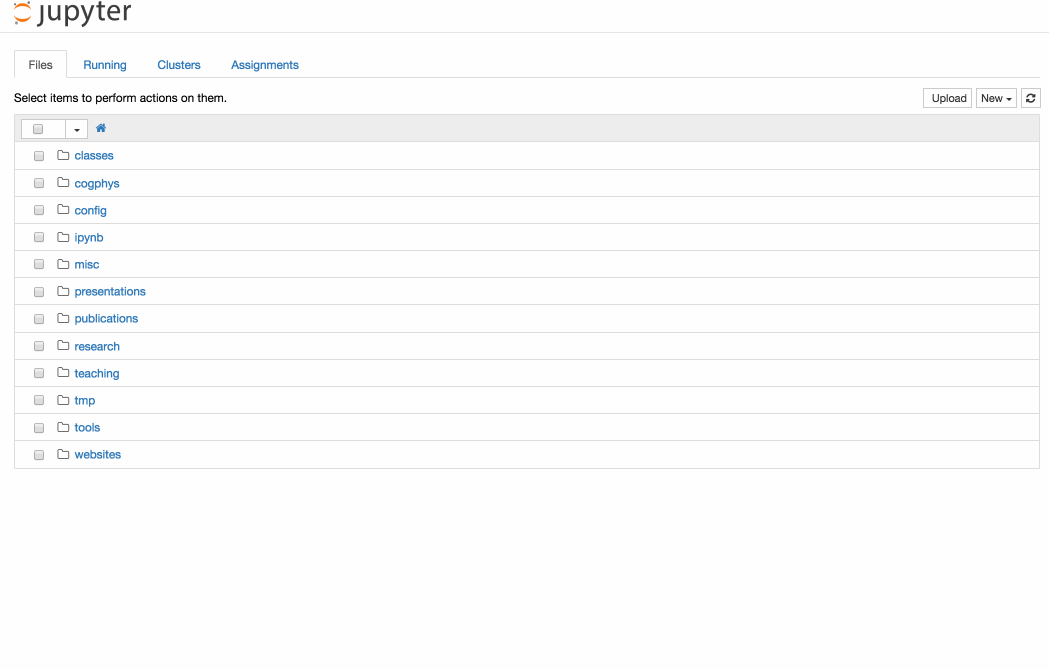
The command line tools of nbgrader¶
Command line tools offer an efficient way for the instructor to generate, assign, release, collect, and grade notebooks. Here are some of the commands:
- nbgrader assign: create a student version of a notebook
- nbgrader release: release a notebook to students
- nbgrader collect: collect students’ submissions
- nbgrader autograde: autograde students’ submissions
- nbgrader formgrade: launch the formgrader